Mobile Application Development with Flutter Training Courses Kerala
Master Cross-Platform App Development
Unlock the world of mobile app development with our Mobile Application Development course using Flutter. In this comprehensive program, designed for those seeking internship courses, you'll learn to create cross-platform mobile applications for both Android and iOS with Flutter's powerful framework. Dive into hands-on projects, explore widget-based UI design, and master app development while building real-world applications. Whether you're a novice or experienced developer, this course will equip you with the skills to bring your app ideas to life, all while being part of a dynamic and supportive learning community. Join us and become a proficient mobile app developer with Flutter today.

How does Software Campus prepare you?
Software Campus's Internship Curriculum goes beyond a college degree, equipping you with the essential tools and support to shine in your dream company.
Live Classes
Join our vibrant live sessions for immediate and interactive learning experiences.
01
Mentorship Sessions
Embark on a journey of self-discovery through customized mentorship sessions designed to nurture your growth and pave the way for your success.
02
Career Guidance
Gain expert guidance and valuable insights to navigate your career journey with confidence.
03
Top Faculty & Industry Experts
Gain unparalleled training from distinguished faculty and industry experts.
04
Software Campus Certificate
Earn a prestigious Software Campus Certificate, showcasing mastery of skills through our organization.
05
Scholarships
Access up to a 50% scholarship on campus fees, ensuring quality training is more affordable for you.
06
Join our vibrant live sessions for immediate and interactive learning experiences.
01
Live Classes
Embark on a journey of self-discovery through customized mentorship sessions designed to nurture your growth and pave the way for your success.
02
Mentorship Sessions
Gain expert guidance and valuable insights to navigate your career journey with confidence.
03
Career Guidance
Gain unparalleled training from distinguished faculty and industry experts.
04
Top Faculty & Industry Experts
Earn a prestigious Software Campus Certificate, showcasing mastery of skills through our organization.
05
Software Campus Certificate
Access up to a 50% scholarship on campus fees, ensuring quality training is more affordable for you.
06
Scholarships
Get Certified, Get Ahead with Our Programs
Experience innovation, expertise, and excellence with Software Campus! Our programs, including specialized Flutter training courses in Calicut, offer dynamic learning experiences, cutting-edge insights, and hands-on training to propel you into a successful career in the tech industry. Explore the endless possibilities and watch our promotional video to witness the journey of shaping futures at Software Campus.
Course Overview
Our Flutter course at Software Campus is your gateway to mastering mobile app development. With a focus on cross-platform app creation, this course empowers you to build applications that run seamlessly on both Android and iOS. Through hands-on projects and real-world application development, you'll delve deep into Flutter's widget-based UI design and gain expertise in app development. Whether you're new to coding or an experienced developer, our dynamic learning community and expert guidance ensure you acquire the skills needed to transform your app ideas into reality. Start your journey toward becoming a proficient mobile app developer with our Flutter training courses in Kerala today.
- Open to all skill levels.
- No coding experience required.
- Suitable for tech enthusiasts.
- For aspiring app developers.
- Ideal for experienced coders.
Taking this course is your key to unlocking a world of opportunities in mobile app development. In an increasingly mobile-centric world, the ability to create powerful, cross-platform applications is a highly sought-after skill. Whether you're new to coding and eager to build your first app or an experienced developer looking to broaden your expertise, this course equips you with the tools and knowledge to thrive in the dynamic app development landscape. With hands-on projects, expert guidance, and a supportive learning community, you'll gain the confidence to bring your app ideas to life. Invest in your future, acquire in-demand skills, and embark on a rewarding journey into the world of mobile app development with this course.
The Flutter course equips you with the skills to create cross-platform mobile applications for Android and iOS. You'll explore the Flutter framework and its widget-based UI design, delve into app development, and engage in real-world projects. Throughout the course, you'll learn how to build responsive and feature-rich mobile apps. By course completion, you'll be well-versed in mobile app development using Flutter, setting the stage for a successful career in app development.
Syllabus
Dive into the world of cross-platform app development with Flutter. From UI design to implementation, this syllabus covers everything you need to become proficient in creating stunning mobile applications.
Basics of Flutter
- Creating a New Project in Flutter
- Overview of Generated Files & Folders
- Fundamentals of Dart
- Building an App from Scratch
- Running the App on an Emulator
- Class Constructors & Named Arguments
- First Summary & Additional Syntax
- Building a Widget Tree
- Visible (Input/Output) & Invisible (Layout/Control) Widgets
- Adding Layout Widgets
- Anonymous Functions
- Updating Widget Data (Or: Using StatelessWidget Incorrectly)
- Understanding Lists
- Stateful & Stateless Widgets
- Using Private Properties
- Creating a New and Custom Widget
- First Styling & Layout Steps
- Enums & Multiple Constructors
- Passing Callback Functions Around
- Introducing Maps
- Mapping Lists to Widgets
Responsive and Adaptive UIs & Apps
- Introduction
- What do "Responsive" and "Adaptive" Mean?
- Calculating Sizes Dynamically
- Working with the "textScaleFactor"
- Using LayoutBuilder Widget
- Responsiveness
- Controlling the Device Orientation
- Rendering Alternative Landscape Content
- Finishing Landscape Mode
- Showing Different Content Based on Device Orientation
- Respecting the Softkeyboard Insets
- Using the Device Size in Conditions
- Managing the MediaQuery Object
- Checking the Device Platform
- Using Cupertino (iOS) Widgets
- Using the SafeArea
- More Cupertino Styles
- Using Cupertino Buttons
Widget & Flutter Internals: Deep Dive
- The Problem at Hand
- What, Why, and How of Widget Tree & Element Tree
- How Flutter Rebuilds & Repaints the Screen?
- How Flutter Executes build ()?
- Using "const" Widgets & Constructors
- Widgets, Elements, build ()
- Writing Good Code
- Extracting Widgets
- Using Builder Methods
- Understanding the Widget Lifecycle
- Calling super.initState() etc.
- Understanding the App Lifecycle
- Understanding Context
- A Problem with Lists & Stateful Widgets
- Understanding the Problem Root
- Using Keys
Navigation & Multiple Screens (App)
- Introduction
- Planning the App Development
- Starting with The App- Adding Base Data
- Creating a Grid & Working with Linear Gradients
- Registering a Screen as the Main Screen
- Styling & Theming
- Navigating to a New Page
- Passing Data via the Constructor
- How to Use Named Routes?
- Screens & Navigation
- Diving Deeper into Named Routes
- Adding a Meal Model & Data
- Selecting Meals for a Chosen Category
- Adding Links to the Drawer
- Tabs & Drawers
- Replacing Pages (Instead of Pushing)
- Popping Pages & Passing Data Back
- Replacing, Popping & Data
- Adding Filter Switches
State Management (App)
- Planning the App
- Defining a Data Model
- Working on the "Products" Grid & Item Widgets
- What are ‘State’ and ‘State Management’?
- Why Use State Management?
- Understanding the "Provider" Package & Approach
- Working with Providers & Listeners
- Inheritance ("extends") vs Mixins ("with")
- Making Cart Items Dismissible
- Adding Product Detail Data
- Providing an Orders Object
- Adding Orders
- Adding an Orders Screen
- Using a Side Drawer
- Adding Validation to All Inputs
- Saving New Products
- Time to Update Products!
- Allowing Users to Delete Products
- Wrap Up
- Useful Resources & Links
Sending HTTP Requests (App)
- Module Introduction
- On-Device vs Web Storage
- How to Connect Flutter to Database?
- Backend Development
- How to Send HTTP Requests?
- Sending POST Requests
- Working with Futures in Dart
- Futures & Async Code
- HTTP Requests & Futures
- Showing a Loading Indicator
- Storing Orders in the Web
- Fetching Orders & Fixing an Issue
- Using the "FutureBuilder" Widget & Improving the Code
Adding User Authentication (App)
- How does Authentication work?
- Backend Development
- How to Add Auth Screen?
- How to Add User Signup?
- Enabling Signup and Log In
- How to Manage Authentication Errors?
- How to Manage Auth Token Locally?
- Adding a Logout Functionality
- Automatically Logging Users Out (After Some Time)
- Automatically Logging Users In
Using Native Device Features (App)
- Planning the App
- PlaceList & Place Provider Setup
- How to Add the "Add Place" Screen & An Image Input
- Using Image Picker & The Device Camera
- How to Store the Image on the Filesystem (on the Device)?
- How to Manage Data & Images via the Provider Package?
- Rendering a Dynamic Map (via Google Maps)
- How to Enable Users to Choose a Location on Map?
- How to Store Location in SQLite?
- How to Add a "Place Detail" Screen & Opening the Map in "readonly" Mode?
Firebase, Image Upload, Push Notifications (Chat App Development)
- What is Firebase?
- How to Create a New App?
- Starting with Firebase
- Versions of Flutter Firebase
- Starting With Flutter & Firebase SDK
- How to Add "GoogleServices-Info.plist" to iOS?
- How to Render Stream Data with StreamBuilder?
- How to Add Data?
- Simple Authentication Screen
- How to Add Firebase Security Rules?
- Listening to Chat Messages
- How to Send & Order Chat Messages?
- How to Create a Basic Chat Bubble Widget?
- What is Firebase Cloud Messaging?
- Android Push Notifications
- iOS Push Notifications
- Creating a New Project in Flutter
- Overview of Generated Files & Folders
- Fundamentals of Dart
- Building an App from Scratch
- Running the App on an Emulator
- Class Constructors & Named Arguments
- First Summary & Additional Syntax
- Building a Widget Tree
- Visible (Input/Output) & Invisible (Layout/Control) Widgets
- Adding Layout Widgets
- Anonymous Functions
- Updating Widget Data (Or: Using StatelessWidget Incorrectly)
- Understanding Lists
- Stateful & Stateless Widgets
- Using Private Properties
- Creating a New and Custom Widget
- First Styling & Layout Steps
- Enums & Multiple Constructors
- Passing Callback Functions Around
- Introducing Maps
- Mapping Lists to Widgets
- Introduction
- What do "Responsive" and "Adaptive" Mean?
- Calculating Sizes Dynamically
- Working with the "textScaleFactor"
- Using LayoutBuilder Widget
- Responsiveness
- Controlling the Device Orientation
- Rendering Alternative Landscape Content
- Finishing Landscape Mode
- Showing Different Content Based on Device Orientation
- Respecting the Softkeyboard Insets
- Using the Device Size in Conditions
- Managing the MediaQuery Object
- Checking the Device Platform
- Using Cupertino (iOS) Widgets
- Using the SafeArea
- More Cupertino Styles
- Using Cupertino Buttons
- The Problem at Hand
- What, Why, and How of Widget Tree & Element Tree
- How Flutter Rebuilds & Repaints the Screen?
- How Flutter Executes build ()?
- Using "const" Widgets & Constructors
- Widgets, Elements, build ()
- Writing Good Code
- Extracting Widgets
- Using Builder Methods
- Understanding the Widget Lifecycle
- Calling super.initState() etc.
- Understanding the App Lifecycle
- Understanding Context
- A Problem with Lists & Stateful Widgets
- Understanding the Problem Root
- Using Keys
- Introduction
- Planning the App Development
- Starting with The App- Adding Base Data
- Creating a Grid & Working with Linear Gradients
- Registering a Screen as the Main Screen
- Styling & Theming
- Navigating to a New Page
- Passing Data via the Constructor
- How to Use Named Routes?
- Screens & Navigation
- Diving Deeper into Named Routes
- Adding a Meal Model & Data
- Selecting Meals for a Chosen Category
- Adding Links to the Drawer
- Tabs & Drawers
- Replacing Pages (Instead of Pushing)
- Popping Pages & Passing Data Back
- Replacing, Popping & Data
- Adding Filter Switches
- Planning the App
- Defining a Data Model
- Working on the "Products" Grid & Item Widgets
- What are ‘State’ and ‘State Management’?
- Why Use State Management?
- Understanding the "Provider" Package & Approach
- Working with Providers & Listeners
- Inheritance ("extends") vs Mixins ("with")
- Making Cart Items Dismissible
- Adding Product Detail Data
- Providing an Orders Object
- Adding Orders
- Adding an Orders Screen
- Using a Side Drawer
- Adding Validation to All Inputs
- Saving New Products
- Time to Update Products!
- Allowing Users to Delete Products
- Wrap Up
- Useful Resources & Links
- Module Introduction
- On-Device vs Web Storage
- How to Connect Flutter to Database?
- Backend Development
- How to Send HTTP Requests?
- Sending POST Requests
- Working with Futures in Dart
- Futures & Async Code
- HTTP Requests & Futures
- Showing a Loading Indicator
- Storing Orders in the Web
- Fetching Orders & Fixing an Issue
- Using the "FutureBuilder" Widget & Improving the Code
- How does Authentication work?
- Backend Development
- How to Add Auth Screen?
- How to Add User Signup?
- Enabling Signup and Log In
- How to Manage Authentication Errors?
- How to Manage Auth Token Locally?
- Adding a Logout Functionality
- Automatically Logging Users Out (After Some Time)
- Automatically Logging Users In
- Planning the App
- PlaceList & Place Provider Setup
- How to Add the "Add Place" Screen & An Image Input
- Using Image Picker & The Device Camera
- How to Store the Image on the Filesystem (on the Device)?
- How to Manage Data & Images via the Provider Package?
- Rendering a Dynamic Map (via Google Maps)
- How to Enable Users to Choose a Location on Map?
- How to Store Location in SQLite?
- How to Add a "Place Detail" Screen & Opening the Map in "readonly" Mode?
- What is Firebase?
- How to Create a New App?
- Starting with Firebase
- Versions of Flutter Firebase
- Starting With Flutter & Firebase SDK
- How to Add "GoogleServices-Info.plist" to iOS?
- How to Render Stream Data with StreamBuilder?
- How to Add Data?
- Simple Authentication Screen
- How to Add Firebase Security Rules?
- Listening to Chat Messages
- How to Send & Order Chat Messages?
- How to Create a Basic Chat Bubble Widget?
- What is Firebase Cloud Messaging?
- Android Push Notifications
- iOS Push Notifications
Faculty
Meet our expert faculty for the Flutter course, a group of seasoned app developers with extensive experience in mobile application development. They are dedicated to guiding you through the complexities of Flutter, sharing valuable insights, and supporting your journey to becoming a proficient app developer. With their industry expertise, you'll gain the knowledge and skills needed to excel in the world of mobile app development.
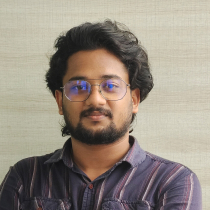
Sourav Sathyan CP
Lilac Infotech Pvt Ltd

Paul Osteen Poyyayil
Lilac Infotech Pvt Ltd

Vishnu M P
Lilac Infotech Pvt Ltd

Vineetha Nair
UST Global (Alumni)
Admission Process
Our streamlined admission process simplifies your journey to joining our training program. Just submit your application, undergo a thorough review, and secure your seat to embark on an enriching learning experience with us.


Submit Application
Share a glimpse of who you are and your motivation for joining our program.


Application Review
Our admission panel will evaluate applications and shortlist candidates.


Reserve Your Seat
Successful candidates will receive intimation within 1–2 weeks.
1000+ Verified
Student
Real people, real results
Percentage
Results
FAQ’s
Get answers to commonly asked questions about our MERN stack course through our comprehensive FAQ section. We address important topics such as course duration, prerequisites, certification, post-course access to materials, career support services, financial aid options, and more. Explore these frequently asked questions to find the information you need and gain a deeper understanding of the course structure, benefits, and opportunities that await you.
Flutter is an outstanding app development framework that allows for the creation, testing, and deployment of apps for Android, iOS, web, desktop, and more platforms from a single codebase.
Yes, Flutter is considered a valuable skill in the job market. It enables developers to build high-quality, cross-platform applications efficiently.
The duration of a Flutter course can vary depending on the course’s depth and intensity. Some introductory courses may be completed in a few weeks, while comprehensive courses covering advanced topics and real-world projects may extend over several months. It’s important to check the course details for estimated time commitments.
Starting the Flutter learning adventure has some wonderful benefits! To begin, Flutter allows you to create mobile apps for both iOS and Android using a single codebase, making your life easier and more efficient. Second, its hot reload functionality offers a speedy and seamless development process, allowing for instant updates with minor code modifications. Finally, Flutter comes with a thriving community, extensive documentation, and Google's strong support, guaranteeing an interesting and well-supported voyage in mobile app development!
Our Flutter training course will teach you how to use Flutter efficiently. You will also learn how to create cross-platform apps with Flutter. You can easily obtain a well-paying job in India or overseas as a top-tier Flutter developer.





